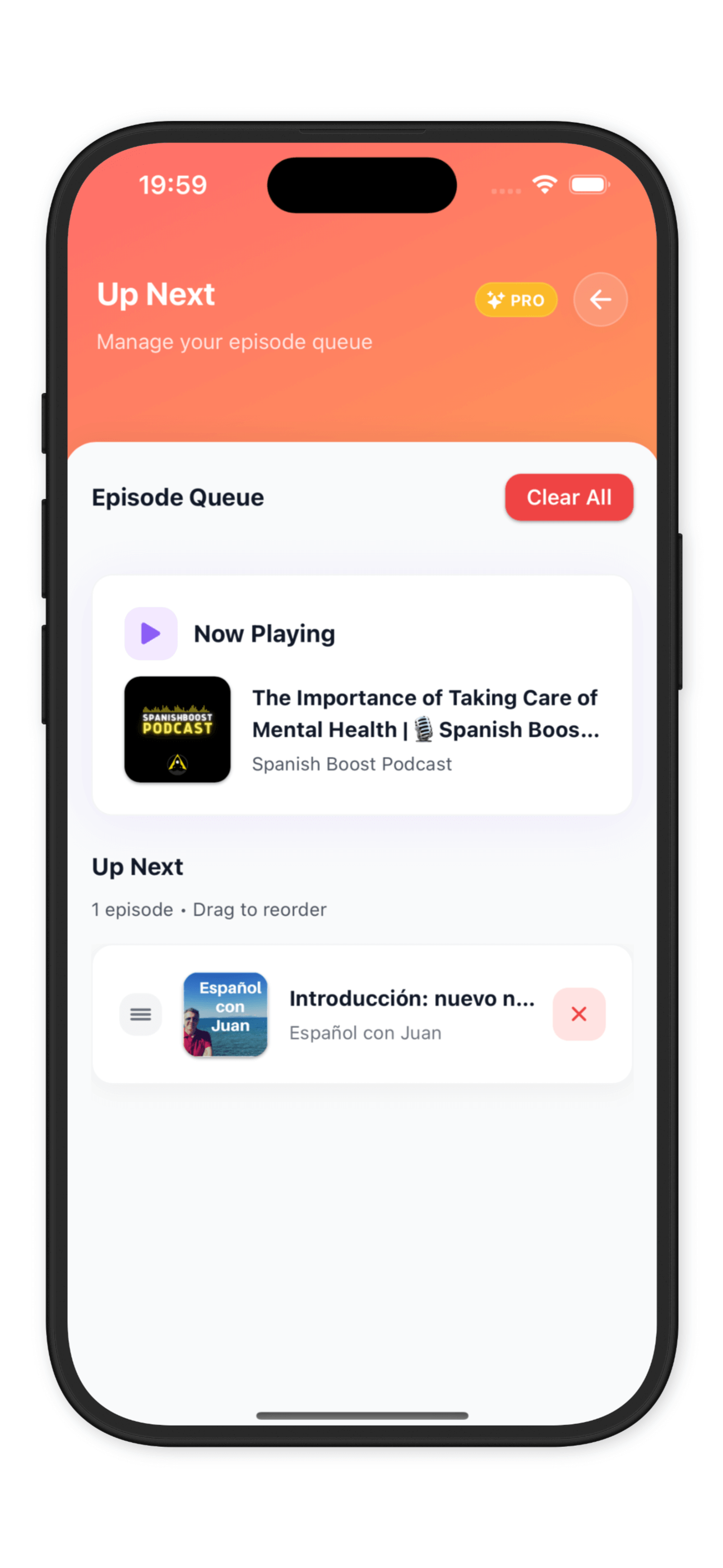The Up Next screen shows what’s coming after the current episode. It’s simple and powerful.
Add episodes to the queue
Section titled “Add episodes to the queue”- Long‑press an episode anywhere to open the context menu → Play Next or Play Later
- From the episode list, tap the ⋯ icon → Play Next / Play Later
Reorder by dragging
Section titled “Reorder by dragging”Open Up Next and drag the handle to reorder. Your changes are saved automatically.
Clear all
Section titled “Clear all”Tap “Clear All” to keep only the current episode. Great when you want to reset.